PayPal
How does PayPal work with Quant?
We have developed PayPal feeds for Quant which means you can add your PayPal account to Quant in the same way that you add a bank account. Once connected, the transactions will automatically come into Quant ready for you to categorise.
Setting up PayPal feeds in Quant
To get started go to Enter Transactions > Banking tab and click on ‘Add New Bank Account’ as follows:
You will then be prompted to enter a bank account name. If you call the account PayPal (or a name that contains PayPal) then the PayPal feed will be automatically selected for your entry method.
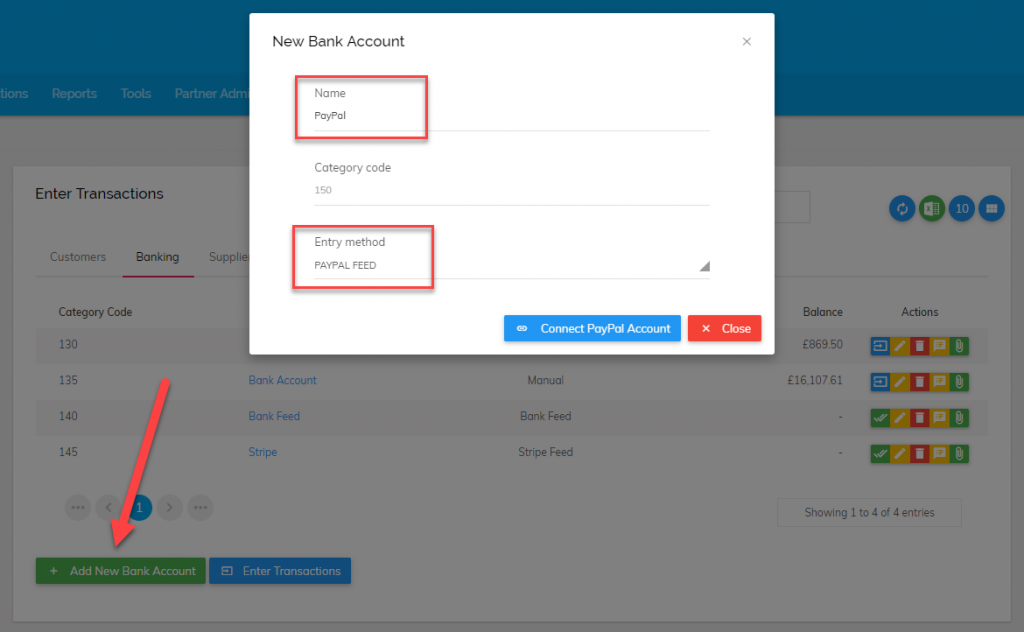
You can then click ‘Connect PayPal Account’ and you will be navigated to the PayPal website to enter your credentials.
Once approved, you will be prompted for the date you would like to pull transactions from:
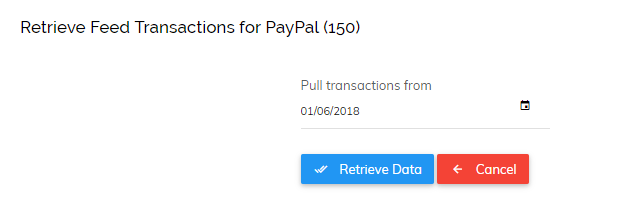
The next step is to choose the date you want to start transactions coming into Quant. If you have been using an existing PayPal bank account in Quant (perhaps you entered transactions manually) then you can enter the start date as the day after the latest transaction in that account.
Your PayPal transactions will then be automatically loaded into Quant as shown below:
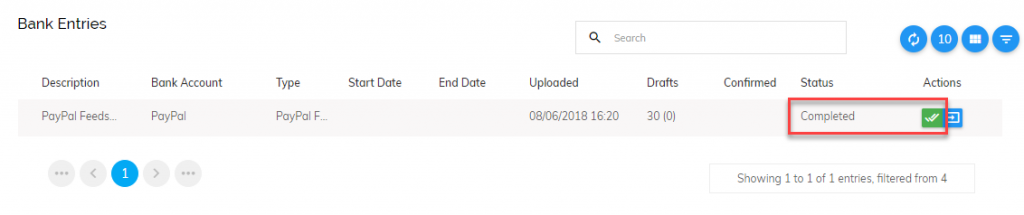
Simply click the green check and confirm icon to categorise your transactions. This works in the same way as categorising bank transactions via file import or bank feeds.
What about multiple currencies in PayPal?
Quant will automatically detect the currencies you use in your PayPal account and will create ‘sub-accounts’ for each currency automatically as follows:
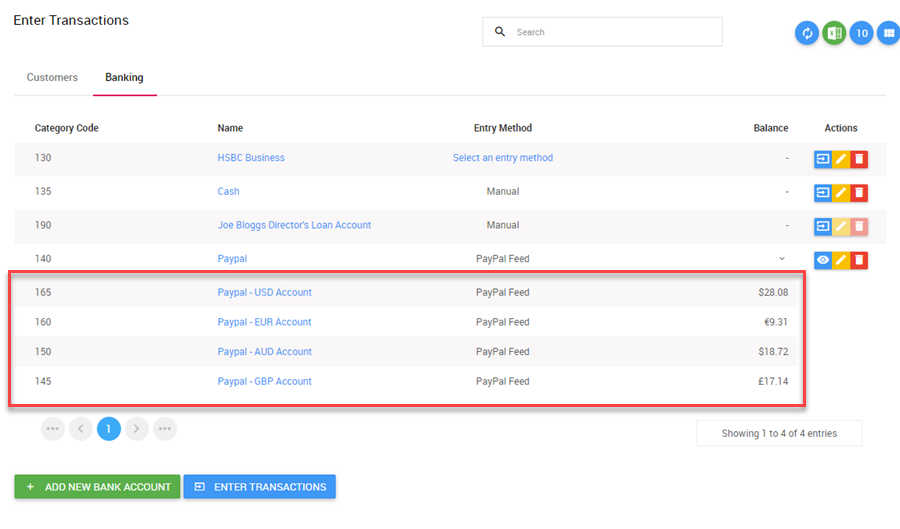
Transfers between sub-accounts will automatically be categorised in Quant so that you don’t even need to think about them (and so that duplicates due to user error do not occur).
Can I accept PayPal payments through my invoicing in Quant?
This has not been developed yet but we are working on this and hope to have it released shortly.
What if I already had a PayPal account in Quant?
At present you cannot change an existing bank account’s entry method to PayPal feeds, you can only do this for a newly created account. For previous PayPal bank accounts you can either:
- Bulk edit all transactions in that account to be contained in the new PayPal account you have created
or - Transfer the balance from the old PayPal account to the new one. For example, if you had £100 in the old account you can process a Money Out transaction for £100 and categorise to the new PayPal account.
