Entering Credit Notes From Your Suppliers
Credit notes are used to reduce the amounts owed to suppliers from previous invoices. For example, if you have received an invoice for goods you have purchased but the goods have not been delivered, your supplier will issue a credit note to reduce the value of the original invoice (or clear it completely depending on the circumstances).
How to enter credit notes issued to you from suppliers
Supplier credit notes are entered in the same way as supplier invoices. Go to Enter Transactions > Suppliers Tab > New > Invoice.
Change the transaction type from ‘Supplier Invoice’ to ‘Supplier Credit Note’. You can then select the supplier and invoice which your credit note relates to.
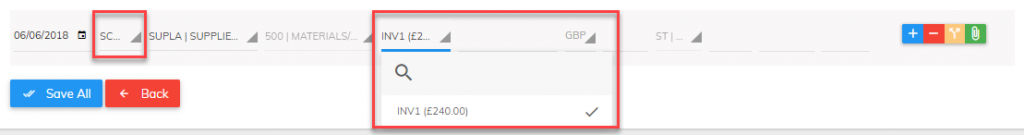
Once this has been saved, you will notice that the amount you owe to your supplier will reduce by the credit note amount.
